TAssist Developer Guide
Acknowledgements
This project was adapted from AB3 (source code provided here).
This project adapts the matriculation number checksum from here (source code provided here).
Xuezhou utilized AI tools (e.g., ChatGPT-4o, Copilot) to assist with code autocompletion and method refinement for more than half of the implementation.
Online images are used for the icons of the attendance tags:
Setting up, getting started
Refer to the guide Setting up and getting started.
Design
Architecture
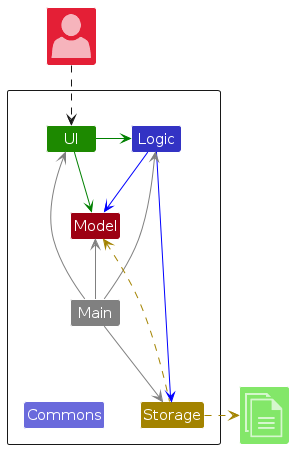
The Architecture Diagram given above explains the high-level design of the App.
Given below is a quick overview of main components and how they interact with each other.
Main components of the architecture
Main (consisting of classes Main and MainApp) is in charge of the app launch and shut down.
- At app launch, it initializes the other components in the correct sequence, and connects them up with each other.
- At shut down, it shuts down the other components and invokes cleanup methods where necessary.
The bulk of the app's work is done by the following four components:
UI: The UI of the App.Logic: The command executor.Model: Holds the data of the App in memory.Storage: Reads data from, and writes data to, the hard disk.
Commons represents a collection of classes used by multiple other components.
How the architecture components interact with each other
The Sequence Diagram below shows how the components interact with each other for the scenario where the user issues the command del -i 1.
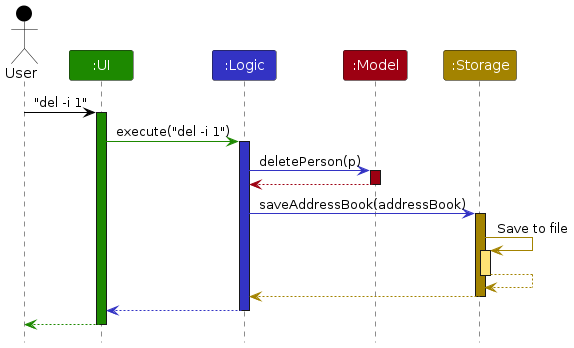
Each of the four main components (also shown in the diagram above),
- defines its API in an
interfacewith the same name as the Component. - implements its functionality using a concrete
{Component Name}Managerclass (which follows the corresponding APIinterfacementioned in the previous point.
For example, the Logic component defines its API in the Logic.java interface and implements its functionality using the LogicManager.java class which follows the Logic interface. Other components interact with a given component through its interface rather than the concrete class (reason: to prevent outside component's being coupled to the implementation of a component), as illustrated in the (partial) class diagram below.
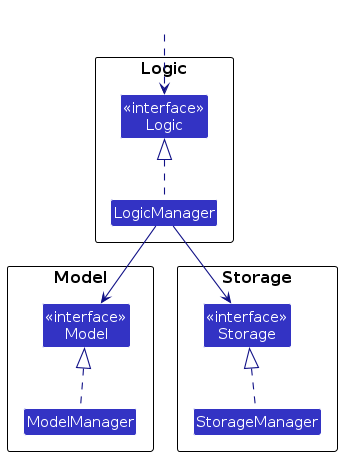
The sections below give more details of each component.
UI component
The API of this component is specified in Ui.java
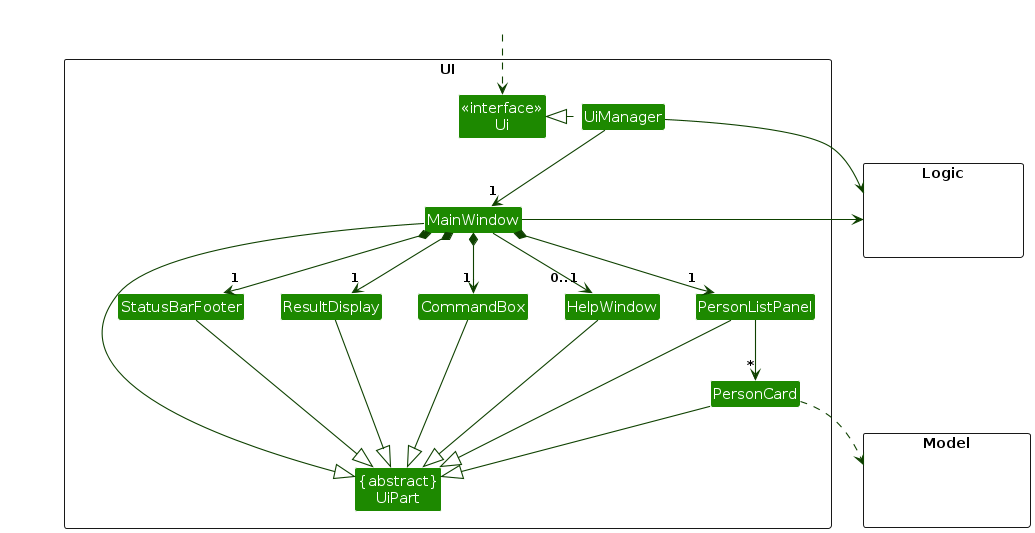
The UI consists of a MainWindow that is made up of parts e.g.CommandBox, ResultDisplay, PersonListPanel, StatusBarFooter etc. All these, including the MainWindow, inherit from the abstract UiPart class which captures the commonalities between classes that represent parts of the visible GUI.
The UI component uses the JavaFx UI framework. The layout of these UI parts are defined in matching .fxml files that are in the src/main/resources/view folder. For example, the layout of the MainWindow is specified in MainWindow.fxml
The UI component,
- executes user commands using the
Logiccomponent. - listens for changes to
Modeldata so that the UI can be updated with the modified data. - keeps a reference to the
Logiccomponent, because theUIrelies on theLogicto execute commands. - depends on some classes in the
Modelcomponent, as it displaysPersonobject residing in theModel.
Logic component
API : Logic.java
Here's a (partial) class diagram of the Logic component:
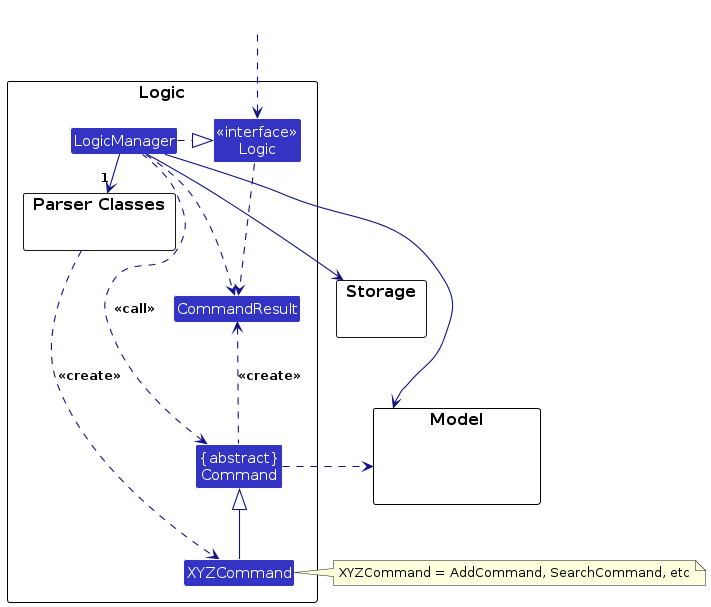
The sequence diagram below illustrates the interactions within the Logic component, taking execute("del -i 1,3,5") API call as an example.
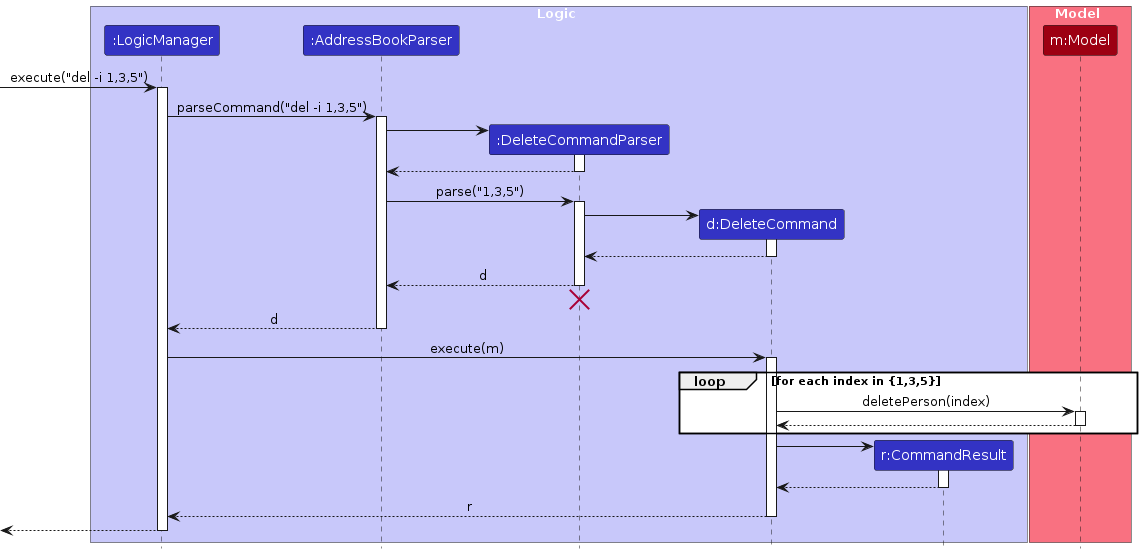
Note: The lifeline for DeleteCommandParser should end at the destroy marker (X) but due to a limitation of PlantUML, the lifeline continues till the end of diagram.
How the Logic component works:
- When
Logicis called upon to execute a command, it is passed to anAddressBookParserobject which in turn creates a parser that matches the command (e.g.,DeleteCommandParser) and uses it to parse the command. - This results in a
Commandobject (more precisely, an object of one of its subclasses e.g.,DeleteCommand) which is executed by theLogicManager. - The command can communicate with the
Modelwhen it is executed (e.g. to delete a student).
Note that although this is shown as a single step in the diagram above (for simplicity), in the code it can take several interactions (between the command object and theModel) to achieve. - The result of the command execution is encapsulated as a
CommandResultobject which is returned back fromLogic.
Here are the other classes in Logic (omitted from the class diagram above) that are used for parsing a user command:
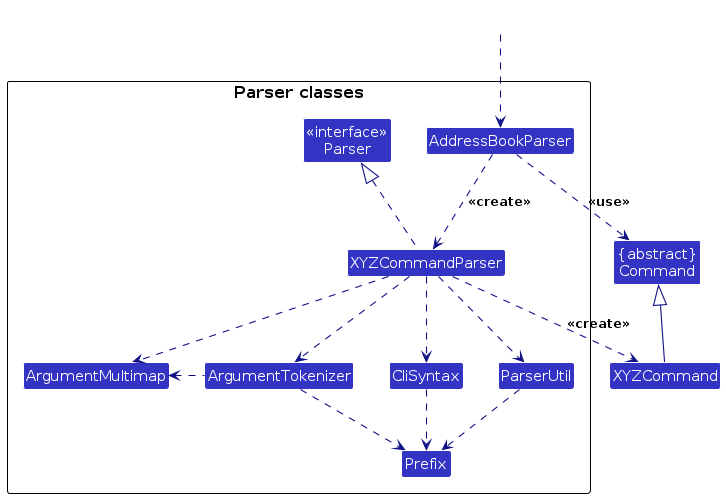
How the parsing works:
- When called upon to parse a user command, the
AddressBookParserclass creates anXYZCommandParser(XYZis a placeholder for the specific command name e.g.,AddCommandParser) which uses the other classes shown above to parse the user command and create aXYZCommandobject (e.g.,AddCommand) which theAddressBookParserreturns back as aCommandobject. - All
XYZCommandParserclasses (e.g.,AddCommandParser,DeleteCommandParser, ...) inherit from theParserinterface so that they can be treated similarly where possible e.g, during testing.
Model component
API : Model.java
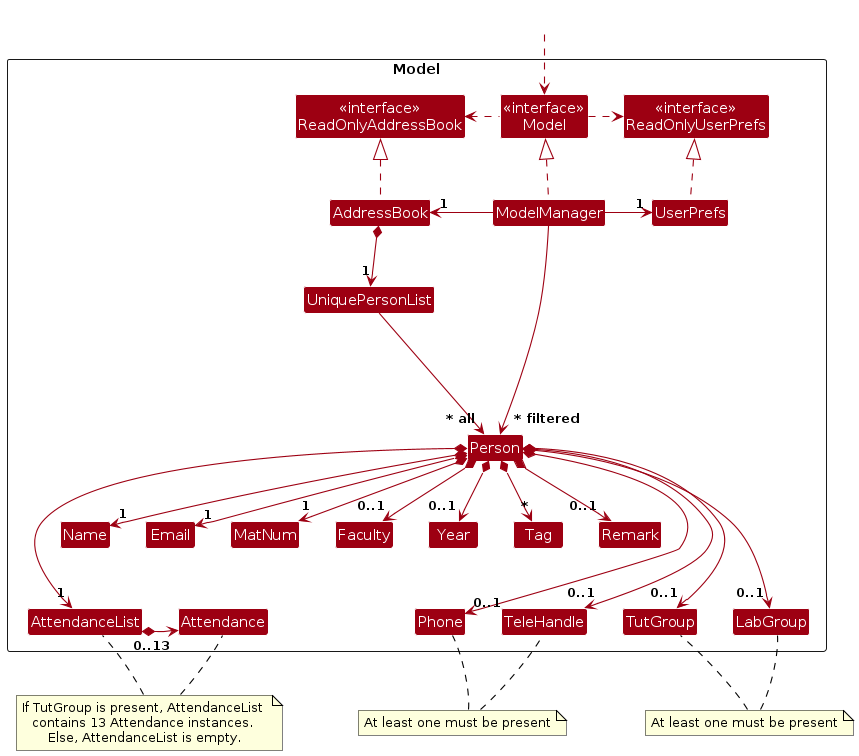
The Model component,
- stores TAssist data i.e., all
Personobjects (which are contained in aUniquePersonListobject). - stores the currently 'selected'
Personobjects (e.g., results of a search query) as a separate filtered list which is exposed to outsiders as an unmodifiableObservableList<Person>that can be 'observed' e.g. the UI can be bound to this list so that the UI automatically updates when the data in the list change. - stores a
UserPrefobject that represents the user's preferences. This is exposed to the outside as aReadOnlyUserPrefobject. - does not depend on any of the other three components (as the
Modelrepresents data entities of the domain, they should make sense on their own without depending on other components)
Note: An alternative (arguably, a more OOP) model is given below. It has a Tag list in the AddressBook, which Person references. This allows AddressBook to only require one Tag object per unique tag, instead of each Person needing their own Tag objects.
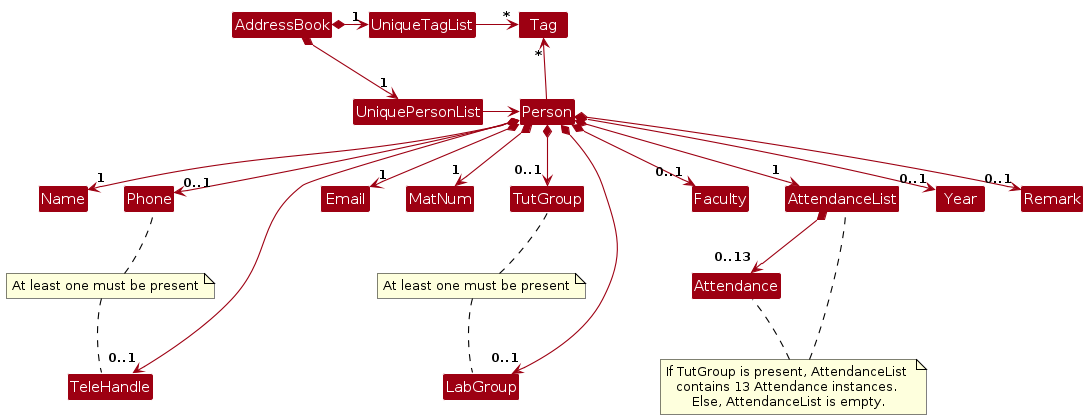
LoadDataCommand
The LoadDataCommand allows TAssist to import student data from external files in .csv or .json format.
- It is parsed by
LoadDataCommandParser, which validates the file name and extension. - Supported extensions:
.csvand.json. - Upon execution, the command passes control to the
Storagecomponent, which attempts to read the file and parse its contents. - The parsed students are added into the existing TAssist model. Duplicate and malformed entries are filtered with user-facing error messages.
- If the data file is missing, corrupted, or contains entries violating the schema, the command raises a
CommandExceptionwith detailed context.
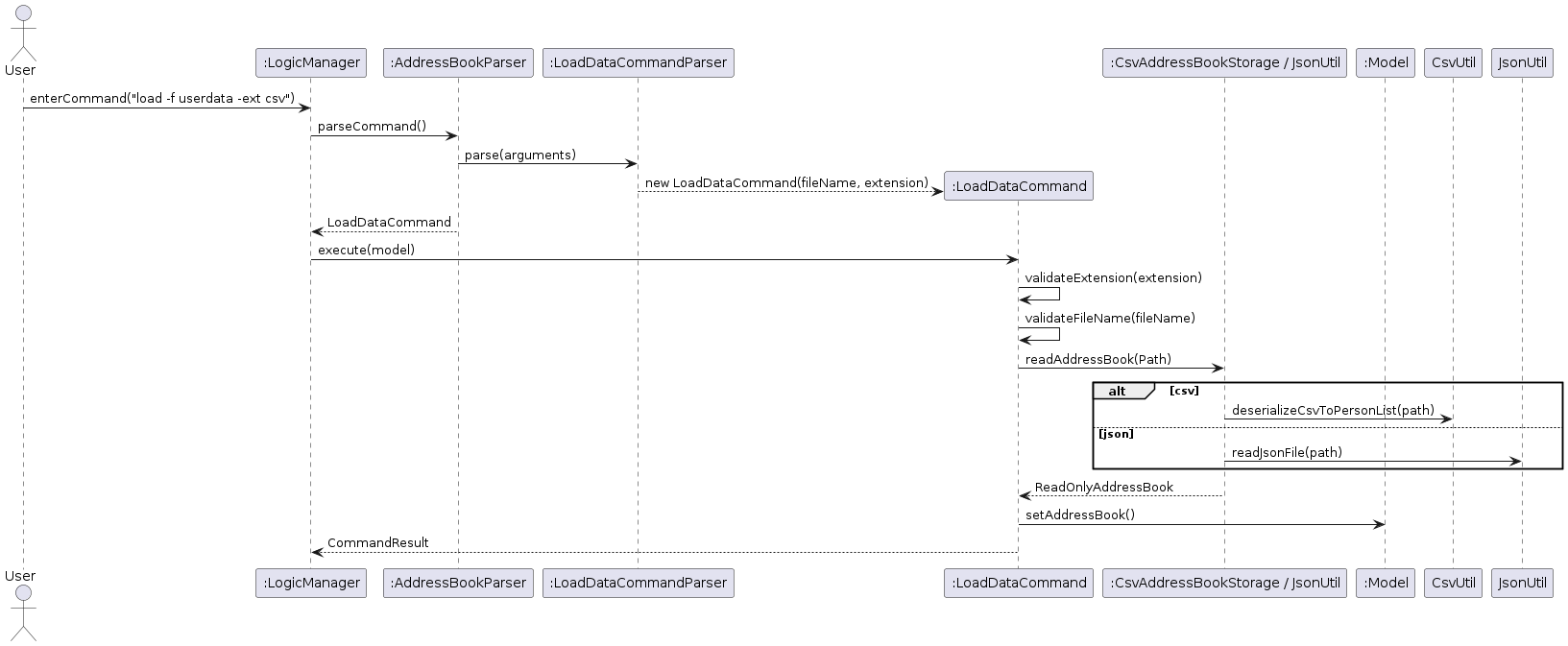
This feature streamlines bulk data import and is useful for onboarding existing records into TAssist with minimal manual effort.
Storage component
API : Storage.java
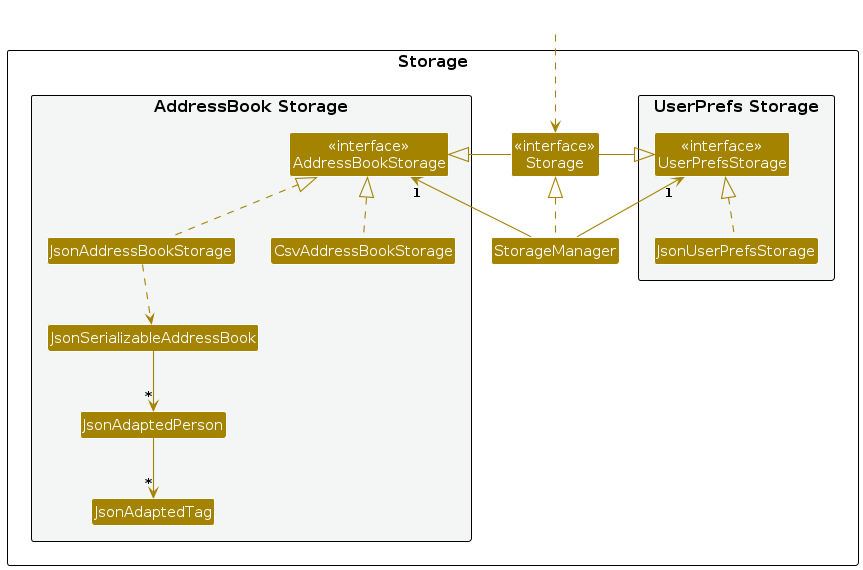
The Storage component,
- can save both taassist data and user preference data in JSON and CSV format, and read them back into corresponding objects.
- inherits from both
AddressBookStorageandUserPrefStorage, which means it can be treated as either one (if only the functionality of only one is needed). - depends on some classes in the
Modelcomponent (because theStoragecomponent's job is to save/retrieve objects that belong to theModel)
Common classes
Classes used by multiple components are in the seedu.tassist.commons package.
Implementation
This section describes some noteworthy details on how certain features are implemented.
Undo and redo command
When a command is entered, the class AddressBookParser will call the different parsers to parse the command string
based on the command word provided. Within the different switch statements of AddressBookParser, a function call to
the class Operations is also made to record the string and current state (i.e. the personList of the address book)
and saved to a list (pastStates).
The combination of string, type and personList are saved as an object called Snapshot.
- If the command is invalid, the
Snapshotobject will be removed from the list. - If the command is valid, the
Snapshotobject remains.
The list will grow with every command added until an Undo command is executed.
When an Undo command is executed, it will remove the last added Snapshot from the list (pastStates) and
load the personList as the current list. The Snapshot object is then saved in another list (futureStates)
for the Redo command.
Similarly, when a Redo command is executed, it will remove the last added Snapshot object from
the list (futureStates), load the personList as the current list, before adding the Snapshot object back to the
list (pastStates).
Note:
- An exception is thrown when the required list is empty.
- For
Undo, it ispastStates. - For
Redo, it isfutureStates.
- For
- When a valid command is executed after the
Undocommand runs, thefutureStateslist is cleared. - If any other valid command apart from
redois executed afterundo, thefeatureStateslist will be cleared.
Documentation, logging, testing, configuration, dev-ops
Appendix: Requirements
Product scope
Target user profile:
- CS2106 Teaching Assistants (TAs)
- Manage multiple tutorial groups per semester
- Need access to student information to track participation, assignments, and communicate with students
- May want to identify and support weaker students who require extra attention
- Has a need to manage a significant number of contacts
- Prefer desktop apps over other types
- Can type fast
- Prefers typing instead of mouse interactions
- Is reasonably comfortable using CLI apps
Value proposition: CS2106 TAs struggle to efficiently track progress and access student information with multiple tutorial groups and many students in each. The lack of a centralized system makes management and follow-ups tedious. TAssist provides a keyboard-driven platform that streamlines student organization into meaningful groups, enabling access to key details anytime, anywhere.
User stories
Priorities: High (must have) - * * *, Medium (nice to have) - * *, Low (unlikely to have) - *
| Priority | As a … | I want to … | So that I can… |
|---|---|---|---|
* | new user | access a walkthrough on basic app functionalities | learn how to use the app proficiently without struggling to figure it out on my own. |
* | new user | access basic help documentation | assess if the application will be useful for my needs. |
* | new user | see an introductory video of the app | learn about key features and basic usage of the application. |
* * * | user | add a student's record | note their particulars and begin keeping track of their attendance and/or lab scores. |
* * * | user | update a student's tutorial attendance | maintain accurate administrative records. |
* * * | user | update a student's grades for labs | identify if they are struggling with course content and may require additional guidance. This also helps me keep track of graded assignments without rummaging through all the scripts in my workspace. |
* | user | label students with tags | keep track of additional information such as students who may require additional attention. |
* * * | user | delete a student record | remove students who dropped the class, incorrect entries, or outdated records. |
* * | user | edit a students record | fix inaccurate information within records. |
* * * | user | view a list of all students | access all my students' information. |
* | user | filter/search students by name | locate a specific student. |
* | user | filter/search students by tutorial / lab group | find all students in a class. |
* | user | filter/search students by home faculty | see the distribution of students across faculties. |
* | user | filter/search students by year | see the distribution of students by cohort. |
* | user | filter/search students by performance | identify students who may need help. |
* | user | export my data to JSON | store it in a structured, parseable format. |
* | user | export my data to CSV | store it in an easily readable format. |
* | user | receive prompts when typing in commands | be reminded of missing fields. |
* | user | receive a changelog of updates | stay informed about new features. |
* | lazy user | perform batch operations for updating attendance | N.A. |
* | lazy user | perform batch operations for updating participation | N.A. |
* | lazy user | perform batch operations for updating grades | N.A. |
* | lazy user | perform batch operations for deleting records by their logical groupings | remove all relevant records. |
* | lazy user | perform batch operations for deleting all records | start afresh with a new user profile. |
* | lazy user | import data from a CSV file | quickly load data from existing records without manually establishing a new database for it. |
* | lazy user | abbreviations for commands | be more proficient upon familiarizing with the application. |
* | lazy user | add keyboard shortcuts | customize the application to the user's preferences for higher efficiency. |
* | careless user | automate backups | rollback on royal mess ups. |
* | careless user | undo and redo what i just did | revert when i make mistakes. |
* | careless user | receive warning messages before deleting multiple records | avoid destroying the whole database from a messed-up command. |
* | organized user | hide details of a student record that I do not need by default | avoid cluttering the user interface. |
Use cases
For all use cases below, the System is the TAssist and the Actor is the user, unless specified otherwise
Use case: UC01 - View all students
MSS
TAssist displays all students.
Use case ends.
Use case: UC02 - Exit System
MSS
User requests to exit TAssist.
TAssist saves current data.
TAssist exits.
Use case ends.
Use case: UC03 - Display Help Message
MSS
User requests to display a help message.
TAssist displays a help message.
Use case ends.
Use case: UC04 - Toggle Contact List View
MSS
User requests to toggle the UI view between compact and detailed view of student record.
TAssist updates the UI to reflect the selected view mode.
Use case ends.
Use case: UC05 - Add a student
MSS
User requests to add a student into the list.
TAssist validates the input data.
TAssist adds the student to the database.
TAssist displays the confirmation message.
Use case ends.
Extensions
2a. TAssist detects only mandatory arguments provided for a student record within user input.
Use case resumes at step 3.
2b. TAssist detects missing mandatory arguments required for a student record within user input.
2b1. TAssist shows an error message, requesting for provision of missing arguments.
2b2. User enters missing arguments.
Steps 2b1 and 2b2 are repeated until all mandatory arguments are valid.
Use case resumes at step 3.
2c. TAssist detects invalid/incorrect format arguments in user input.
2c1. TAssist shows an error message, either specifying format requirements or a list of valid arguments.
2c2. User corrects input.
Steps 2c1 and 2c2 are repeated until the input provided is valid.
Use case resumes at step 3.
2d. TAssist detects duplicate student entry based on user input.
2d1. TAssist shows an error message.
2d2. User enters new data.
Steps 2d1 and 2d2 are repeated until the input is valid.
Use case resumes at step 3.
*a. At any time, user clears input.
Use case ends.
Use case: UC06 - Delete a student
MSS
User requests to delete a specific student
TAssist deletes the student
Use case ends.
Extensions
1a. User provides only the mandatory arguments in the correct format, or provides additional arguments on top of the mandatory arguments, all in the correct format.
Use case resumes at step 2.
1b. User does not provide at least one mandatory argument required to delete a student.
1b1. TAssist shows an error message, requesting for missing arguments.
1b2. User enters new data.
Steps 1b1 and 1b2 are repeated until the data entered are correct.
Use case resumes at step 2.
1c. User provides at least one argument that is invalid, or in incorrect format. For instance, user provides an index that is out of range.
1c1. TAssist shows an error message, requesting for valid arguments in correct format.
1c2. User enters new data.
Steps 1c1 and 1c2 are repeated until the data entered are correct.
Use case resumes at step 2.
1d. User requests to delete a student that is not in the database.
- 1d1. TAssist shows an error message, saying the student has already been deleted.
Use case ends.
Use case: UC07 - Mark attendance for a student
MSS
User requests to mark attendance for a student in the list, for some week
TAssist marks the student as attended for the indicated week
Use case ends.
Extensions
1a. User provides only the mandatory arguments in the correct format, or provides additional arguments on top of the mandatory arguments, all in the correct format.
Use case resumes at step 2.
1b. User does not provide at least one mandatory argument required to mark a student's attendance. For example, the week number is not provided.
1b1. TAssist shows an error message, requesting for missing arguments.
1b2. User enters new data.
Steps 1b1 and 1b2 are repeated until the data entered are correct.
Use case resumes at step 2.
1c. User provides at least one argument that is invalid, or in incorrect format. For instance, user provides an index or week number that is out of range.
1c1. TAssist shows an error message, requesting for valid arguments in correct format.
1c2. User enters new data.
Steps 1c1 and 1c2 are repeated until the data entered are correct.
Use case resumes at step 2.
1d. The student that the user wants to mark attendance for does not have a valid tutorial group.
1d1. TAssist shows an error message, informing the user that the student has no tutorial group, and therefore cannot be marked attendance for tutorials.
1d2. User enters new data.
Steps 1d1 and 1d2 are repeated until the data entered are correct.
Use case resumes at step 2.
1e. The student that the user wants to mark attendance for currently has no tutorial.
1e1. TAssist shows an error message, informing the user that the student has no tutorial. It does not make sense to mark an individual student with a cancelled tutorial as attended. To mark the student as any other attendance status for that week, the user would need to mark the whole tutorial group as some other status like "Not Attended" first.
1e2. User enters new data.
Steps 1e1 and 1e2 are repeated until the data entered are correct.
Use case resumes at step 2.
1f. User requests that the student be marked as not attended.
- 1f1. TAssist marks the student as not attended for the indicated week.
Use case ends.
1g. User requests that the student be marked as on MC.
- 1g1. TAssist marks the student as on MC for the indicated week.
Use case ends.
*a. At any time, user clears input.
Use case ends.
Use case: UC08 - Mark attendance for multiple students
MSS
User requests to mark attendance for a range of students in the list, for some week
TAssist marks the student's as attended for the indicated week
Use case ends.
Extensions
1a. User provides only the mandatory arguments in the correct format, or provides additional arguments on top of the mandatory arguments, all in the correct format.
Use case resumes at step 2.
1b. User does not provide at least one mandatory argument required to mark the students' attendance. For example, the week number is not provided.
1b1. TAssist shows an error message, requesting for missing arguments.
1b2. User enters new data.
Steps 1b1 and 1b2 are repeated until the data entered are correct.
Use case resumes at step 2.
1c. User provides at least one argument that is invalid, or in incorrect format. For instance, within the range of indexes provided, there is at least one index that is of an invalid format (like a negative index). Or, the range may be of an invalid format, not using the required syntax of commas and hyphens, or is descending in order.
1c1. TAssist shows an error message, requesting for valid arguments in correct format.
1c2. User enters new data.
Steps 1c1 and 1c2 are repeated until the data entered are correct.
Use case resumes at step 2.
1d. Within the range of indexes provided, there is at least one student that has valid no tutorial group.
1d1. TAssist shows an error message, informing the user that at least one student has no tutorial group, and therefore cannot be marked attendance for tutorials. All students in the provided range of students must have a valid tutorial group.
1d2. User enters new data.
Steps 1d1 and 1d2 are repeated until the data entered are correct.
Use case resumes at step 2.
1e. Within the range of indexes provided, there is at least one student that currently has no tutorial.
1e1. TAssist shows an error message, informing the user that at least one student has no tutorial. It does not make sense to mark an individual student with a cancelled tutorial as attended. To mark the student as any other attendance status for that week, the user would need to mark the whole tutorial group as some other status like "Not Attended" first.
All students in the provided range of students must have an attendance status that is not "No Tutorial".
1e2. User enters new data.
Steps 1e1 and 1e2 are repeated until the data entered are correct.
Use case resumes at step 2.
1f. User requests that the students be marked as not attended.
- 1f1. TAssist marks all the students as not attended for the indicated week.
Use case ends.
1g. User requests that the students be marked as on MC.
- 1g1. TAssist marks all the students as on MC for the indicated week.
Use case ends.
*a. At any time, user clears input.
Use case ends.
Use case: UC09 - Mark attendance for a tutorial group
MSS
User requests to mark attendance for a tutorial group in the list, for some week
TAssist marks the tutorial group as attended for the indicated week
Use case ends.
Extensions
1a. User provides only the mandatory arguments in the correct format, or provides additional arguments on top of the mandatory arguments, all in the correct format.
Use case resumes at step 2.
1b. User does not provide at least one mandatory argument required to mark a tutorial group's attendance. For instance, he does not provide the week number required.
1b1. TAssist shows an error message, requesting for missing arguments.
1b2. User enters new data.
Steps 1b1 and 1b2 are repeated until the data entered are correct.
Use case resumes at step 2.
1c. User provides at least one argument that is invalid, or in incorrect format. For instance, user provides a tutorial group that is not a valid tutorial group of any student in the list, or a week number that is out of range.
1c1. TAssist shows an error message, requesting for valid arguments in correct format.
1c2. User enters new data.
Steps 1c1 and 1c2 are repeated until the data entered are correct.
Use case resumes at step 2.
1d. User requests that the tutorial group be marked as not attended.
- 1d1. TAssist marks everyone in the tutorial group as not attended for the indicated week.
Use case ends.
1e. User requests that the tutorial group be marked as on MC.
- 1e1. TAssist marks everyone in the tutorial group as on MC for the indicated week.
Use case ends.
1f. User requests that the tutorial group be marked as no tutorial. For example, the tutorial is cancelled due to a public holiday.
- 1f1. TAssist marks everyone in the tutorial group as no tutorial for the indicated week.
Use case ends.
*a. At any time, user clears input.
Use case ends.
Use case: UC10 - Mark attendance for multiple tutorial groups
MSS
User requests to mark attendance for a range of tutorial groups in the list, for some week
TAssist marks the tutorial groups as attended for the indicated week
Use case ends.
Extensions
1a. User provides only the mandatory arguments in the correct format, or provides additional arguments on top of the mandatory arguments, all in the correct format.
Use case resumes at step 2.
1b. User does not provide at least one mandatory argument required to mark the tutorial groups' attendance. For instance, he does not provide the week number required.
1b1. TAssist shows an error message, requesting for missing arguments.
1b2. User enters new data.
Steps 1b1 and 1b2 are repeated until the data entered are correct.
Use case resumes at step 2.
1c. User provides at least one argument that is invalid, or in incorrect format. For instance, within the range of tutorial groups provided, there is at least one tutorial group that is of an invalid format, or there is at least one tutorial group that is not a tutorial group of any student in the list. Or, the range may be of an invalid format, not using the required syntax of commas and hyphens, or is descending in order.
1c1. TAssist shows an error message, requesting for valid arguments in correct format.
1c2. User enters new data.
Steps 1c1 and 1c2 are repeated until the data entered are correct.
Use case resumes at step 2.
1d. User requests that the tutorial groups be marked as not attended.
- 1d1. TAssist marks everyone in the tutorial groups as not attended for the indicated week.
Use case ends.
1e. User requests that the tutorial groups be marked as on MC.
- 1e1. TAssist marks everyone in the tutorial groups as on MC for the indicated week.
Use case ends.
1f. User requests that the tutorial groups be marked as no tutorial. For example, the tutorial is cancelled due to a public holiday.
- 1f1. TAssist marks everyone in the tutorial groups as no tutorial for the indicated week.
Use case ends.
*a. At any time, user clears input.
Use case ends.
Use case: UC11 - Update lab score for a student
MSS
User requests to update lab score for a student in the list, for some lab session
TAssist updates the lab score for the student for the indicated lab session
Use case ends.
Extensions
1a. User provides only the mandatory arguments in the correct format, or provides additional arguments on top of the mandatory arguments, all in the correct format.
Use case resumes at step 2.
1b. User does not provide at least one mandatory argument required to update a student's lab score.
1b1. TAssist shows an error message, requesting for missing arguments.
1b2. User enters new data.
Steps 1b1 and 1b2 are repeated until the data entered are correct.
Use case resumes at step 2.
1c. User provides at least one argument that is invalid, or in incorrect format. For instance, user provides an index that is out of range, or an invalid lab session name.
1c1. TAssist shows an error message, requesting for valid arguments in correct format.
1c2. User enters new data.
Steps 1c1 and 1c2 are repeated until the data entered are correct.
Use case resumes at step 2.
Use case: UC12 - Update max lab score for a lab
MSS
User requests to update maximum lab score for a lab.
TAssist updates the maximum lab score for all the student for the indicated lab session
Use case ends.
Extensions
1a. User provides only the mandatory arguments in the correct format, or provides additional arguments on top of the mandatory arguments, all in the correct format.
Use case resumes at step 2.
1b. User does not provide at least one mandatory argument required to update the maximum lab score.
1b1. TAssist shows an error message, requesting for missing arguments.
1b2. User enters new data.
Steps 1b1 and 1b2 are repeated until the data entered are correct.
Use case resumes at step 2.
1c. User provides at least one argument that is invalid, or in incorrect format. For instance, user provides a lab session that is out of range, or an invalid maximum lab score.
1c1. TAssist shows an error message, requesting for valid arguments in correct format.
1c2. User enters new data.
Steps 1c1 and 1c2 are repeated until the data entered are correct.
Use case resumes at step 2.
Use case: UC13 - Update lab score for a student and maximum lab score for a lab
MSS
User requests to update lab score for a student in the list, for some lab session. At the same time, update the maximum lab score for the specified lab.
TAssist updates the lab score for the student for the indicated lab session, and update the maximum lab score for the indicated lab.
Use case ends.
Extensions
1a. User provides only the mandatory arguments in the correct format, or provides additional arguments on top of the mandatory arguments, all in the correct format.
Use case resumes at step 2.
1b. User does not provide at least one mandatory argument required to update a student's lab score.
1b1. TAssist shows an error message, requesting for missing arguments.
1b2. User enters new data.
Steps 1b1 and 1b2 are repeated until the data entered are correct.
Use case resumes at step 2.
1c. User provides at least one argument that is invalid, or in incorrect format. For instance, user provides an index that is out of range, or the given maximum score for the lab is lower than the student's score.
1c1. TAssist shows an error message, requesting for valid arguments in correct format.
1c2. User enters new data.
Steps 1c1 and 1c2 are repeated until the data entered are correct.
Use case resumes at step 2.
Use case: UC14 - Load data from file
MSS
User requests to load data by specifying a file location.
TAssist loads data from the specified file location.
TAssist displays all students and their information, as loaded from file.
Use case ends.
Extensions
2a. File at specified location is missing.
2a1. TAssist displays an error message.
2a2. TAssist displays no student data.
Use case ends.
2b. File at specified location cannot be parsed, due to corrupted data in file.
2b1. TAssist displays an error message for non-parsable data records.
2b2. TAssist displays the remaining students that are parsable.
Use case ends.
2c. File at specified location contains duplicate entries.
- 2c1. TAssist displays an error message for duplicate entries.
Use case resumes at Step 3.
2d. File at specified location contains entries exceeding the maximum number of entries allowed.
2d1. TAssist displays an error message that the file contains too many entries.
2d2. Starting from the first entry, TA shows up to the maximum number of entries, and omits all the entries after that.
Use case ends.
2e. File at specified location contains entries nearing the maximum number of entries allowed.
- 2e1. TAssist displays an error message, with the number of entries left that the user can add, before it reaches the maximum number of entries.
Use case resumes at Step 3.
Use case: UC15 - Save data to file
MSS
- User closes the app.
- TAssist saves students' data into a file, at a specified location.
Use case ends.
Use case: UC16 - Undo the last command
MSS
User requests to undo the last command.
TAssist undoes the last command.
Use case ends.
Extensions
1a. There is a command available to undo
Use case resumes at step 2.
1b. No command has been run before.
- 1b1. TAssist displays an error message.
Use case ends.
1c. No available command to undo.
- 1c1. TAssist displays an error message.
Use case ends.
Use case: UC17 - Redo the last command
MSS
User requests to redo the last command.
TAssist redoes the last command.
Use case ends.
Extensions
1a. There is a command available to redo
Use case resumes at step 2.
1b. No command has been run before.
- 1b1. TAssist displays an error message.
Use case ends.
1c. No available command to redo.
- 1c1. TAssist displays an error message.
Use case ends.
Non-Functional Requirements
- A user with above average typing speed for regular English text (i.e. not code, not system admin commands) should be able to accomplish most of the tasks faster using commands than using the mouse.
- Ideally entirely keyboard driven, with minimal mouse clicks required.
- Should work on any mainstream OS as long as it has Java
17or above installed. - Should respond to user input relatively quickly (under 1s).
- Should be able to hold up to 1000 students without a noticeable sluggishness in performance for typical usage.
- Data should be stored locally and should be in a human editable text file, not involving the use of a Database Management System.
- Should save backups occasionally.
- Should follow Object-oriented paradigm primarily.
- Should not depend on a personal remote server and function completely offline.
- Should work without requiring an installer.
- Should work well for standard screen resolutions 1920x1080 and higher and of screen scales 100% and 125%.
- Should be functional for screen resolutions 1280x720 and higher and of screen scales 150%.
- Product should be under 100MB, while documents should be under 15MB/file.
- Should have PDF-friendly developer guides and user guides.
Glossary
- Command: An action that the user calls to run a specified function. It may return a result and it may also take in a specified number of arguments.
- Component: A [Name] component has its API in a [Name].java interface and implements its functionality using the [Name]Manager.java class following the [Name] interface.
- Database: The save file of this program.
- Database entry: An item saved in the database. Commonly linked to a contact. One contact is one database entry.
- Mainstream OS: Windows, Linux, Unix, MacOS
- Private contact detail: A contact detail that is not meant to be shared with others
- Sequence diagram: a diagram that shows the flow of the program.
- TA: Teaching Assistant
- MC: Medical Certificate (Proof of absence as certified by a medical professional, like a doctor)
Appendix: Instructions for manual testing
Given below are instructions to test the app manually.
Note: These instructions only provide a starting point for testers to work on; testers are expected to do more exploratory testing.
Launch and shutdown
Initial launch
Download the jar file and copy into an empty folder
Copy the file to the folder you want to use as the home folder for TAssist.
Open a command terminal,
cdinto the folder you put the jar file in, and use thejava -jar TAssist.jarcommand to run the application.
A GUI similar to the below should appear in a few seconds. Note how the app contains some sample data.
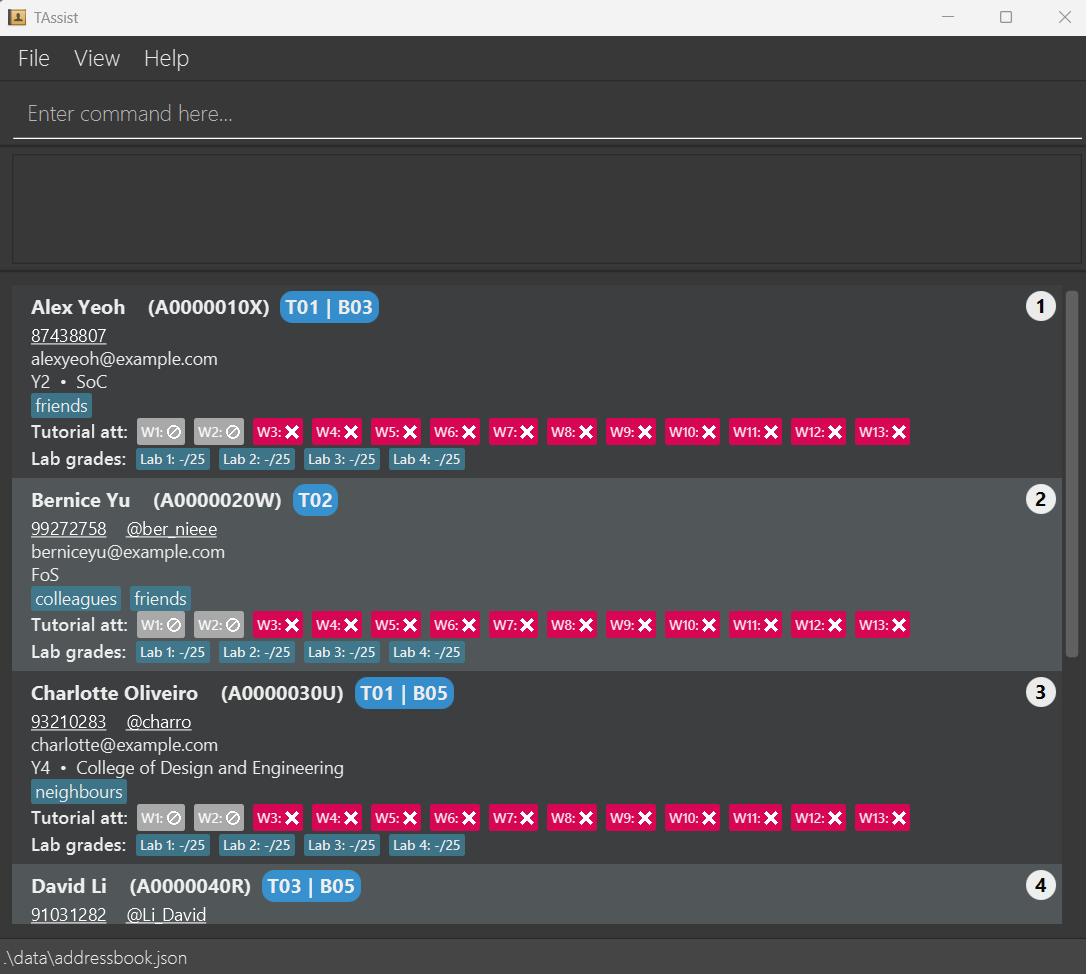
Saving window preferences
Resize the window to an optimum size. Move the window to a different location. Close the window.
Re-launch the app by using the
java -jar TAssist.jarcommand.
Expected: The most recent window size and location is retained.
To close the application, use either the
exitcommand or click thexat the top right corner.
Toggling student contact details
Toggling student contact details within the UI. Performed within one session.
Prerequisites: Full contact details are seen on the UI (default setting upon startup).
Test case:
toggle
Expected: Message shown in the status message. Some contact details are hidden.Test case:
toggle
Expected: Message shown in the status message. All contact details are shown.
Listing all contacts
- Listing all contacts within the UI.
Prerequisites: Show only a subset of contacts using the
searchcommand.Test case:
list
Expected: All contacts will be shown in the UI.
Searching for particular contacts
Searching for a particular contact.
Prerequisites: Contact with name
Alex Yeohexists.Test case:
search -n ye
Expected: Contact ofAlex Yeohis shown on the UI. Status message updated.
Redo command: redo
- Redo a command that has data changes (
lab,attetc.)- Test case (redo lab command
lab -ln 1 -msc 25):redo
Expected: Successfully redo lab score command.
Command was: lab -ln 1 -msc 25
- Test case (redo lab command
- Redo a command that has no data changes (
listetc.)- Test case (redo command list):
redo
Expected: list command was the last command, no changes has occurred
- Test case (redo command list):
- Hit limit of redo (no more things to redo)
- Test case:
redo
Expected: You have reached the limit of redo
- Test case:
Undo command: undo
Undo a command that has data changes (
lab,attetc.)- Test case (undo
lab command lab -ln 1 -msc 25):undo
Expected: Successfully undo lab score command.
Command was: lab -ln 1 -msc 25
- Test case (undo
Undo a command that has no data changes (
listetc.)- Test case (undo command
list):undo
Expected: list command was the last command, no changes has occurred
- Test case (undo command
Hit limit of undo (no more things to undo)
- Test case:
undo
Expected: You have reached the limit of undo
- Test case:
Adding a student
- Adding contacts in one session.
Test case:
add -n stresson -p 94309214 -t T01 -m A0243421 -e e05941325@u.nus.edu
Expected: Adds a new contact.Test case:
add -n stresson -p 94309214 -t T01 -m A0243421 -e e05941325@u.nus.edu
Expected: Duplicate is detected. Error details shown in the status message.Test case:
add -n stresson -p 94309214 -t T01 -m A0312456 -e e05941325@u.nus.edu
Expected: Adds a new contact. Only matriculation number defines a unique contact.Test case:
add -n name with -t flag in their name -p 94309214 -t T01 -m A8569364 -e e05941325@u.nus.edu
Expected: Duplicate flag is detected. Error details shown in the status message.Test case:
add -n "name with -t flag in their name" -p 94309214 -t T01 -m A8569364 -e e05941325@u.nus.edu
Expected: Adds a new contact.
Editing a student
Editing a student while all students are being shown
Prerequisites: List all students using the
listcommand. Multiple students in the list.Test Case:
edit -i 1 -n JohnDoe
Expected: Edits the name of the 1st student to JohnDoe.Test Case:
edit -i 1 -m A0000030U
Expected: This student already exists in TAssist.Test Case:
edit -i 1 -p
Expected: You cannot remove the Phone Number!Test Case:
edit -i 2 -t
Expected: You cannot remove the Tutorial Group!
Deleting a student
Deleting a student while all students are being shown
Prerequisites: List all students using the
listcommand. Multiple students in the list.Test case:
del -i 1
Expected: First person in the list is deleted. Confirmation message is shown with their details.Test case:
del -i 0
Expected: Error message shown: "Invalid index. Index must be a non-zero positive integer and within the range of listed records.” No deletion occurs.Test case:
del -i -1
Expected: Error message shown: "Invalid input.” Possible issues shown (invalid range input or non-zero integer). No deletion occurs.Test case:
del -i 999(where 999 > number of students shown)
Expected: Error message shown: "Invalid index (out of range)! You currently have [number] records!” No deletion occurs.Test case:
del -i 1-3(range input)
Expected: Persons at index 1, 2, and 3 are deleted. Confirmation message lists all three.Test case:
del -i 2,4(comma-separated input)
Expected: Persons at index 2 and 4 are deleted. Confirmation message shows both.Test case:
del -i 3, 6-7, 9(mixed comma and range input)
Expected: All specified persons are deleted. Duplicates are ignored. Confirmation message lists all unique deletions.Test case:
del -i 3-1
Expected: Error message shown: "Invalid index range! Ensure that start <= end and all values are positive integers. Expected format: start-end (e.g., 2-4).”Test case:
del -i 1 -i 2
Expected: Error message shown: "Multiple values specified for the following single-valued field(s): -i”Test case:
del
Expected: Error message: "Missing arguments! Requires -i.” Delete usage message displayed. Test case:
del -i
Expected: Error message: "Missing arguments! Requires -i..” Delete usage message displayed. Test case:
del -i one
Expected: Error message: "Invalid index. Only digits, commas and dashes are allowed."Test case:
del -i 1a
Expected: Error message: "Invalid index. Only digits, commas and dashes are allowed."Test case:
del -i 1,,,2
Expected: Error message: "Invalid index format! Please input each index separated by a comma. Expected format: index, index,... (e.g., 2,4)"
Tagging a student
Tagging a student while all students are being shown
Prerequisites: List all student using the
listcommand. Multiple students in the list.Test Case:
tag -a -i 1
Expected: You need to provide a tag using the flag (-tag)Test Case:
tag -a -i 1 -tag testTag
Expected: Successfully added a tagTest Case:
tag -m -i 1 -tag testTag -tag newTestTag
Expected: Successfully edited a tagTest Case:
tag -d -i 1 -tag newTestTag
Expected: Successfully deleted a tag
Marking attendance
Marking the attendance of a student while all students are being shown.
Prerequisites: List all student using the
listcommand. Multiple students in the list.Test case:
att -i 1 -w 5
Expected: First contact is marked as attended for week 5. (Provided he satisfies the restrictions of the mark attendance command)Test case:
att -i 1 -w 5 -u
Expected: First contact is marked as not attended for week 5. (Provided he satisfies the restrictions of the mark attendance command)Test case:
att -t T01 -w 5
Expected: All students in the tutorial group T01 are marked as attended for week 5. (Provided the restrictions of the mark attendance command are satisfied)Test case:
att -i T01-T02 -w 5
Expected: All students in the tutorial groups T01 and T02 are marked as attended for week 5. (Provided the restrictions of the mark attendance command are satisfied)Other incorrect delete commands to try:
att,att -i x,...(where x is larger than the list size)
Expected: Error messages describing the error.
Lab Score
Updating lab score for specified student
Test case:
lab -i 1 -ln 1 -sc 20
Expected: Update lab 1 score for student 1 as 20/25Test case:
lab -i 1 -ln 1 -sc 40
Expected: The updated max score cannot be lesser than the current score for the lab.Your input: 5. The current score for this lab: 25.
Note: In this case, the score for lab 1 was set to 25.Test case:
lab -i 1 -ln 10 -sc 20
Expected: Lab number must be between 1 and 4
Updating max lab score for a specific lab
Test case:
lab -ln 1 -msc 30
Expected: Update lab 1 max score to be 30Test case:
lab -ln 1 -msc 5
Expected: Person 1 has score higher than the max lab score (5) that you wish to set.
Note: In this case, the maximum score was set to be 25
Updating both lab score and max lab score
Test case:
lab -i 1 -ln 1 -sc 20 -msc 35
Expected: Update lab 1 max score to be 35 and lab 1 score for student 1 as 20/35Test case:
lab -ln 1 -sc 20 -msc 35
Expected: Invalid index. Index must be a non-zero positive integer and within the range of listed records.Test case:
lab -i 5 -ln 1 -sc 20 -msc 35
Expected: This index does not exist. It exceeds the maximum number of contacts
Loading data
Loading CSV data into the application
- Prerequisites: You need to have a file at ./data/userdata.csv
- Test Case:
load -f userdata -ext csvExpected: Loaded data from file: userdata.csv
Loading JSON data into the application
- Prerequisites: You need to have a file at ./data/addressbook.json
- Test Case:
load -f addressbook -ext jsonExpected: Loaded data from file: addressbook.json
Exporting data
- Export data as CSV format
2. Test Case:
export -f ./data/test.csvExpected: Exported data to file: ./data/test.csv - Export data as JSON format
2. Test Case:
export -f ./data/test.jsonExpected: Exported data to file: ./data/test.csv
Saving data
- Saving of data is automatically done, there is no command to manually save the data.
Appendix: Planned Enhancements
Team size: 6
This pertains to the
NAME,FACULTY, andREMARKof a contact.- To allow for overzealous input validation, the application allows for most unicode characters to be provided.
- As such, one can have names such as
恵凛,まさひろ, or evenNguyễn Thị Minh Hằng. - However, due to the extensive nature of such characters, we have not properly ensured that all characters can be displayed by the UI, and may appear as
▯instead. - Considering the fact that this application is targeted for English typists, we strongly recommend only alphanumerical characters be provided to the application instead.
Bulk marking of attendance for several weeks, or for all students, at one go.
- We understand that some users may want to mark attendance for several weeks, or for all students, using one command.
- Currently, our MarkAttendanceCommand only supports marking attendance for one week at a time, on multiple students given a range of indexes, or a range of tutorial groups.
- We will consider extending support for marking attendance over a range of weeks, as well as marking attendance for all students in the list, in the future.
Matching of attendance records to an existing tutorial group.
- We understand that when a student gets newly added to some existing tutorial group, OR the tutorial group of an existing student gets edited to some existing tutorial group, it will only make sense that the weeks of "No Tutorial" from this existing tutorial group get copied over to the attendance list of the new student.
- For instance, if a student is transferred from
T01(with all weeks having tutorial) toT02(with week 7 having no tutorial, due to a public holiday), then the attendance status for week 7 should be set to "No Tutorial", consistent with other students in tutorial groupT02. - Similarly, if a new student is added to
T02, his attendance status for week 7 should be set to "No Tutorial" by default, consistent with other students in tutorial groupT02. - We will consider extending support for cross-checking a student's new tutorial group, against the attendance lists of other students from the same tutorial group, such as to match the weeks of "No Tutorial" with the new tutorial group, in the future.
Lab score section will only be shown for those in a lab group.
- It is a known error that currently, the lab score section will always be shown for all student regardless of the student being in a lab group or not. This is due to the lab score section always being added to a student when adding a new student to the list.
- We plan to check if a student is in a lab group before adding the lab scores to the student in a future implementation.
De-selection of a person contact.
- When a contact is selected in the UI, there is currently no means to de-select it.
- This means that under the compact view achieved through the
togglecommand, one contact will always be expanded. - The current fix for this will be to run a
searchcommand that shows nothing, before runninglistagain. - Considering the fact that TAssist is primarily a keyboard driven application, we do not expect most users to be using mouse options that heavily, and will thus be implemented in a future date.
More comprehensive error messages for invalid commands
- Error messages for invalid commands currently remind the user about the full, expected usage of the command.
- Some error messages may not manage to identify the problematic input within the given command. For example, when an invalid flag is provided after the index input (like
lab -i 1 -ln25), the current implementation will prompt the user that the index given is invalid. This is because the app recognises this invalid flag (-ln25) as part of the preceding input to the preceding flag (-i). The app therefore treats this index input (1 -ln25) as invalid. - This feature flaw is prevalent across all of our commands, due to our implementation of recognising flags and inputs.
- We understand that users may want better informed error messages to invalid commands. To fix this feature flaw, we will propose to alter our implementation of recognising inaccurate flags and inputs, to better meet users' needs.
- In the meantime, we would appreciate that users could kindly refer to our User Guide, which contains comprehensive information about the flags and inputs expected for each command. Thank you very much!
Appendix: Effort
Difficulty level
We rate the Team Project (TP) a 8/10.
Challenges faced
Navigating through the large code base proved to be a significant challenge, especially at the start. It was hard to understand what went wrong and debugging took a significant amount of time and effort.
Creation of test cases was also difficult, especially when thinking of creative ways to break the code or handle unexpected input.
Trying to establish a balance when restricting user inputs was also difficult. While flexibility allowed for overzealous inputs, it also creates more opportunities for different user combinations to potentially generate crashes which has to be separately tested.
JavaFX was new to everyone in the team. As such, minor improvements to the UI came at the cost of extensive debugging and researching for solutions online to circumvent issues.
Effort required
- A lot of effort was required by many to ensure that deadlines were met. Work schedules had to be rearranged to ensure that PR's from all members are vetted and accepted before submission deadlines.
Achievements
Despite the seemingly minute additions to the MVP in terms of features, our goals were achieved.
A deeper understanding of software development and the tools available (e.g. Git).